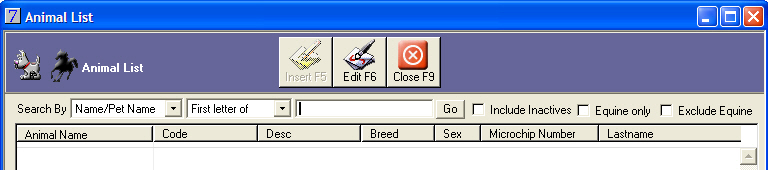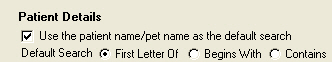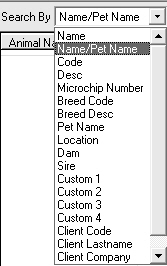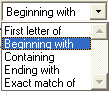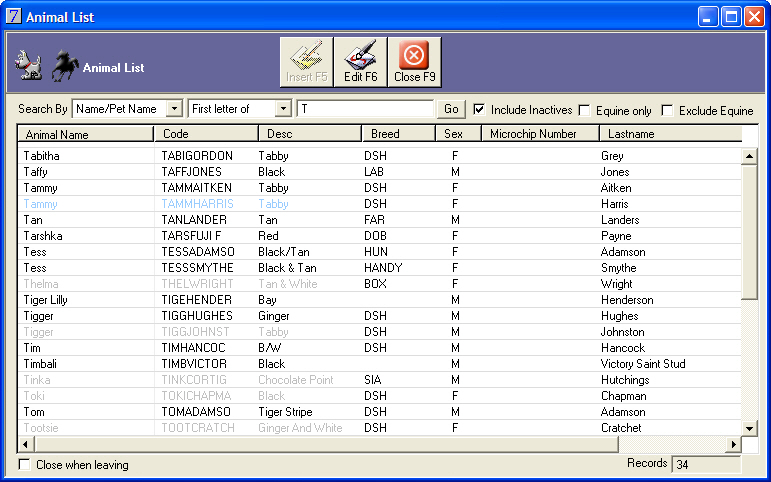Search for Animal
- Go to: Main module > Clients module > Clients menu > Animal Details.
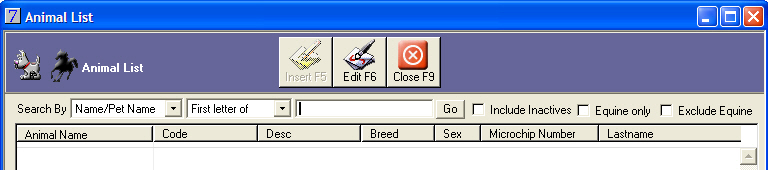
The Default search criteria will be displayed; in this example Name/Pet Name, First Letter of.
- Default search criteria can be changed by going to Main menu > Maintenance module > Maintenance menu > System Defaults > Client tab.
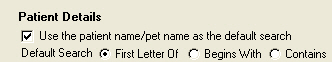
- If patient name/pet name is not selected, the default search will be by Patient name.
- Searching by pet name is useful when you have horses that can have a pet name and a different official name for racing.
- To include inactive animals in your search, select the Include Inactives check box.
- To search only for equine records, select the Equine only check box.
- To exclude equine records in your search, select the Exclude Equine check box.
- If required, alternative search criteria can be selected by using the list arrows:
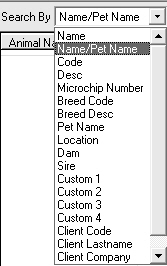
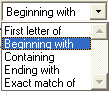
- Type the letters or numbers of your search criteria into the available field and click Go.
- A list of animals matching your search criteria will be displayed.
- All Inactive animals will be displayed with blue text.
- All Deceased animals will be displayed with grey text.
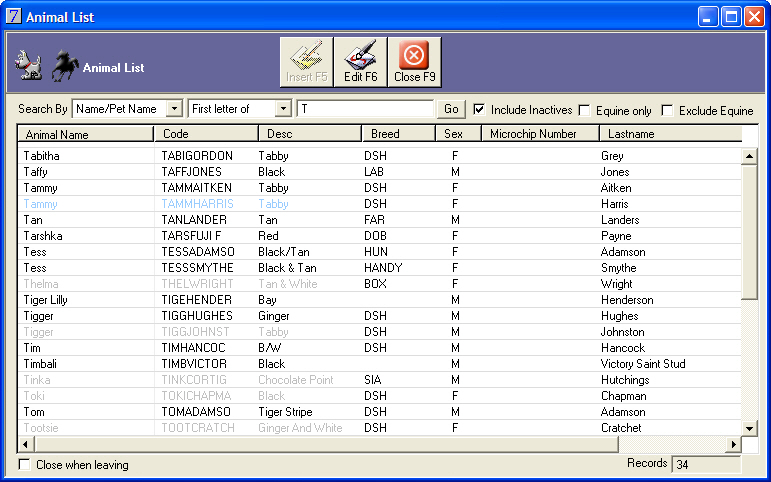
- If the client is not found, try other search criteria.
- If the animal's name is known, clients can also be searched for from the Animal List window.
- Double-click on the required client to open their Client Details window.