This window displays the financial activity related to the animal.
Each invoice line relating to the animal is displayed.
You can select to Print Activity or Transfer Activity to another animal.
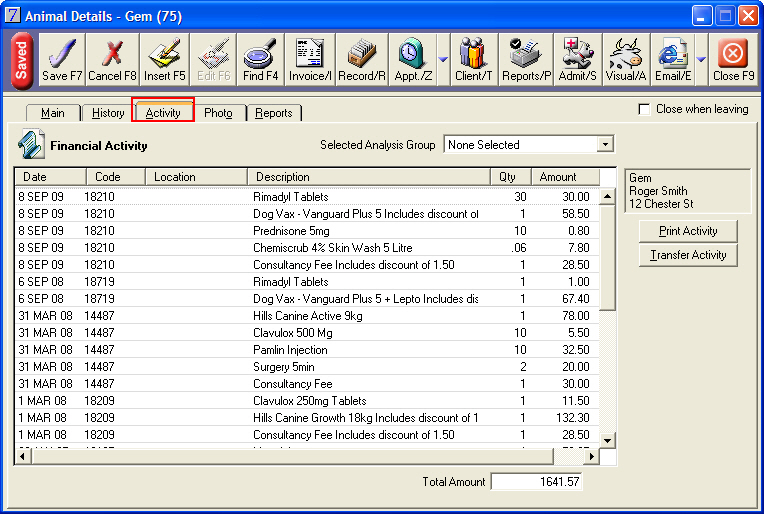
You can filter the activity by Selected Analysis Group. In order to use this functionality, you must set up Analysis Groups for your stock items. For further information on creating and using Analysis Groups please refer to the Stock User Guide.
For example, if you want to find out when an animal had their previous vaccinations, you would set up an Analysis Group for Vaccinations and then attach all relevant stock items to the Vaccination group.
You can then select the Vaccinations analysis group in the Activity tab and VisionVPM will display the stock items attached to the Vaccination analysis group for that animal.
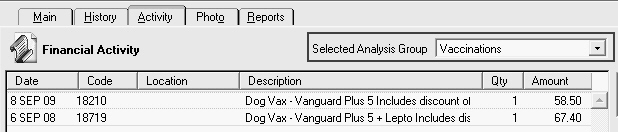
See Also |