There are two ways of deceasing an animal in VisionVPM:
When you decease an animal, you can allow VisionVPM to automatically delete reminders, future appointments and future diary notes for deceased animals. To set up automatic deletion go to: Main menu > Maintenance module > Maintenance menu > System Defaults > Client tab.
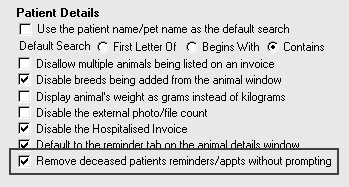
Go to: Clients menu > Animal Details > select animal.
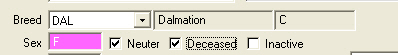
If you have selected to automatically remove reminders as per above, VisionVPM will automatically delete all:
Otherwise, VisionVPM will display a prompt similar to the one below:
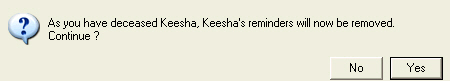
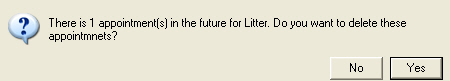
You will need to mark related stock items to decease an animal, for example, Euthanasia.
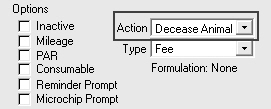
When you invoice the stock item, and you have selected to automatically remove reminders
VisionVPM will display a prompt, similar to the one below:
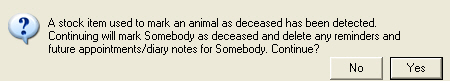
Click Yes to mark the selected animal as deceased.
If either the Hide animals Deceased or Hide animals Both option has been selected in Main menu > Maintenance module > Maintenance menu > System Defaults > Client tab, the deceased animal will not be displayed on the Client Details window.
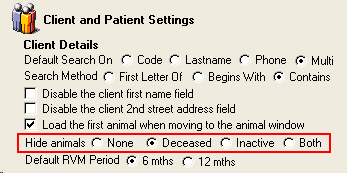
If either of these option has not been selected, the deceased animal will remain on the Client Details window, but will be displayed in grey and at the bottom of the list.

Deceased animals will also be displayed in grey in the Animal List.
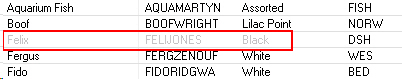
See Also |