Having a reminder process in your clinic should mean that reminders are generated automatically and sent regularly from the clinic.
It is important to work through which procedures and product sales should generate reminders and how your reminder system is going to work. This is the main component of making your reminder process as automated as possible.
Things to consider include:
Which procedures or products should have reminders?
Clients are usually sent reminders about vaccinations and / or health checks.
Should the reminders be attached to the procedure or the product? This will depend on how your formulations have been set up.
If you create a Hidden formulation, you must attach the reminder to the formulation.
Reminders attached to products will not be generated.
If the formulation has been marked as Displayed then the reminders will only be generated if:
the header of the formulation is included (with a qty) in the formulation.
OR
the reminder is attached to one of the formulation products.
You may wish to consider adding other reminders: for example, a spey or neuter reminder to a puppy or kitten vaccination procedure.
Dental, revisit, or blood test reminders could be added manually when required, or these reminders could be added to the consultation procedure and the Reminder Prompt selected on the Stock Details window. ![]()
If this is in place, then when a consultation is invoiced, you would be given the option to apply reminders:
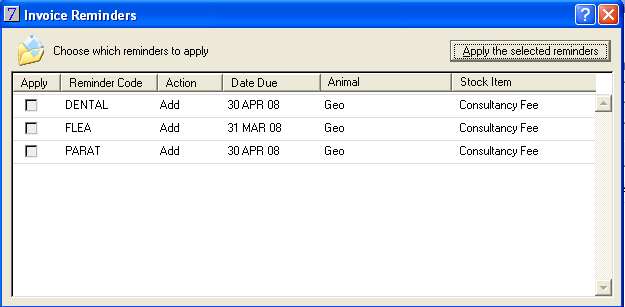
To apply the reminders, select the appropriate Apply box, and then click Apply the selected reminders.
As shown in the example above, multiple reminders may be attached to a single product. An animal may also have multiple reminders in place, for example, a vaccination reminder and a dental reminder.
Reminders can be removed in five ways:
When another product / procedure with the same reminder code is sold, the original reminder will be overwritten with the new reminder.
For example: Many clinics use the same reminder code for a cat vaccination regardless of age. This way the old reminder is always removed by the new reminder.
Note: If the subsequent product or procedure sold has a different reminder attached, then a new reminder will be added and the old one will remain in place.
Any duplicate reminders detected will be deleted. N.B. VisionVPM will only detect duplicate reminders with the same code.
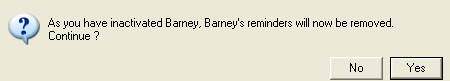
The animal will be marked as deceased or inactive and all reminders will be deleted.
Old reminders can be removed automatically by adding a Remove reminder to the relevant stock.
For example, to remove DENATAL Reminders, add a DENTAL Remove reminder to a dental equipment fee, or another item which is only used during dental procedures. Refer above for guidance on how to apply reminders to formulations and formulated items.
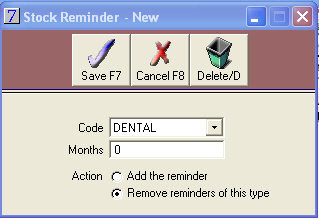
Clinics which use different codes for reminders at different stages, for example, a Kitvax reminder at 1 month and a Catvax reminder at one year will need to have a procedure in place to remove the Kitvax reminders. One way of doing this is to attach a Kitvax Remove reminder and a Catvax reminder to the Catvax procedures.
In This Section |
See Also |