Go to: Stock menu > Drug Labels.
Usually drug labels are printed via the animal record, but they can also be printed from the Stock module.

As this label is not linked to an animal record (no client or animal information) and does not have the name or code of the prescribing vet, this is not usually suitable for Prescription Animal Remedies (PARs)
Go to: Stock menu > Label Details.
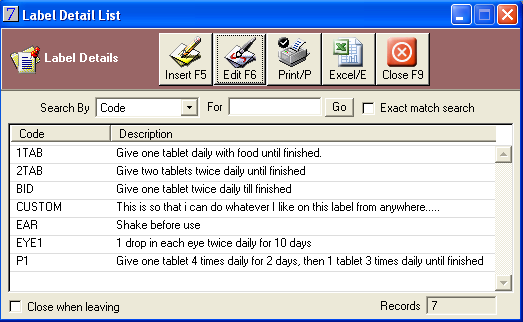
The Label Detail List contains coded label instructions for drugs. Having these in place saves time and improves accuracy when generating drug labels.
Despite having these abbreviations setup, if you always dispense a drug with the same instructions, you can add these to the Label Warning field on the stock item.
Existing label details can be edited by highlighting the required label and clicking Edit.
To delete any unwanted label details, highlight the unwanted line, click Edit, and then click Delete.
New label details can be inserted by clicking Insert.
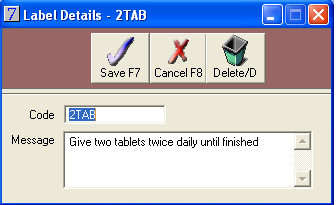
See Also |