Often you will make a suggestion to a client that a course of action be taken. "The teeth have a significant build up of tartar and they are already showing some redness around the gums - shall we do a clean, scale and polish today or making a booking for next week?" - How do you track these recommendations and follow up on a course of action? How do you ensure the client is aware of the importance of your recommendation? Who is making these recommendations and how often?
VisionVPM can be used to create no charge Stock Items that relate to your common recommendations. For example:
REC D1 - Recommend Course of Action - Dental Grade 1
REC D2 - Recommend Course of Action - Dental Grade 2
"A routine dental cleaning and polishing is required. The plaque and tartar build-up will be removed from the teeth, both above and below the gumline, with handheld and ultrasonic scalers. The teeth are then polished to remove microscopic scratches that predispose to plaque formation and calculus build-up. Each tooth and the entire oral cavity are checked for any disease.
It is important to treat and control dental disease for 2 reasons:
• to maintain the health of teeth and gums
• to guard against infection spreading to other parts of the body"
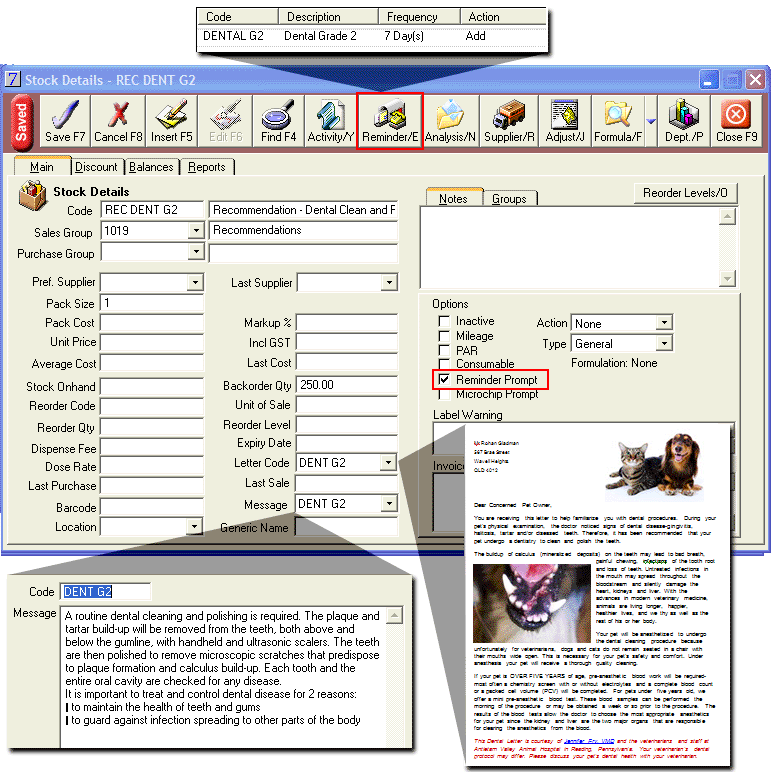
At this stage you can now track how many of these recommendations have been made and by whom. Go to: Clients module > Reports menu > Sales Reports > Monthly Statistics > Select Primary Grouping of Vet.
This will show stock items sold, grouped by each vet for a monthly period.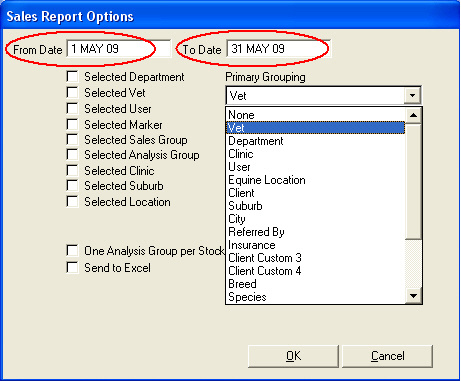
You can also use the Marketing Schedule to focus on patients that have been recommended a course of action but have not yet followed up. These clients might be good candidates for a dental promotion. In taking these steps, you can also ensure that you are covered from a legal standpoint, where there is an alarming trend for negligence cases, based on a lack or failure to communicate information.
You may take this system one step further and record any recommendations that were declined by the client. This is especially useful when you consider the implications of failing to record this information. For example, a parent with a child with a zoonotic disease transmission may be entitled to sue for negligence in the absence of any medical record stating they were educated about the issues.
See Also |