VisionVPM gives you the ability to increase your professional and stock items.
Go to: Main menu > Maintenance module > Maintenance menu > Database Maintenance > Stock Maintenance > Increase Professional Fees
This will open the Price Increase window allowing you to increase a Sales Group or Analysis Group by a set percentage.
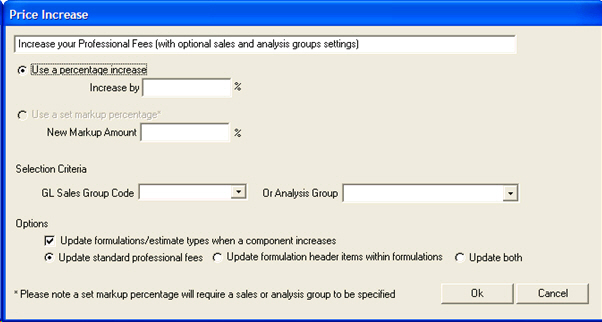
The increase can be applied to all fees or limited to fees within a selected sales group or analysis group. The option to update formulations and estimates is selected automatically. If you do not wish to have formulations updated by this fee increase, then unselect this check box.
You can also decide what components of the formulation to increase. There are three options:
Please note: the price increase % works on the excluding GST Price.
For both stock and professional fees, when you have selected to update formulations, if a formulation is not marked to automatically updated components, these formulations will not be updated.
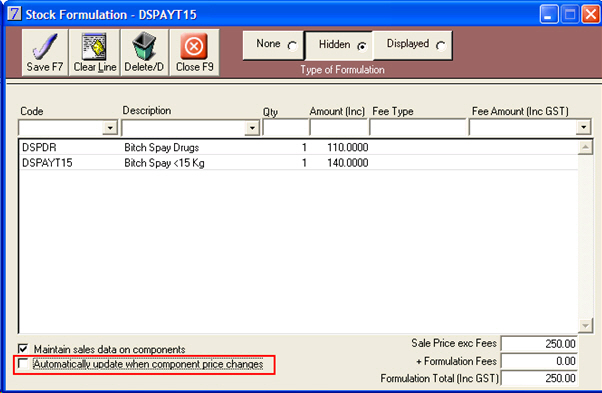
See Also |