Consumables are generally products that are used or consumed by the clinic, rather than being sold to clients. For example, swabs, lubricant or disinfectant used in the clinic.
If these items are treated like normal stock items, there will be ongoing purchases, but no sales and the quantity on hand (and stock valuation) will keep increasing.
Marking these items as consumables identifies that they are used, but not sold and excludes them from stock valuations and inventory reports.
Consumables are identified in the Stock List window by a selected Consumable check box. Scroll to the right to view this column.
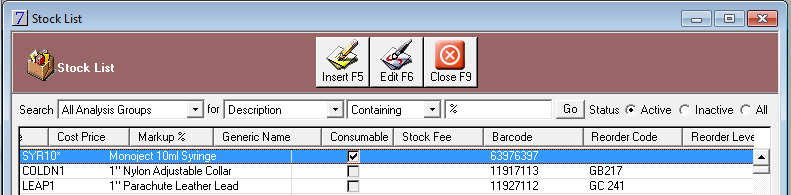
Go to:
Identify a consumable stock item by selecting the Consumable check box on the Stock Details window.
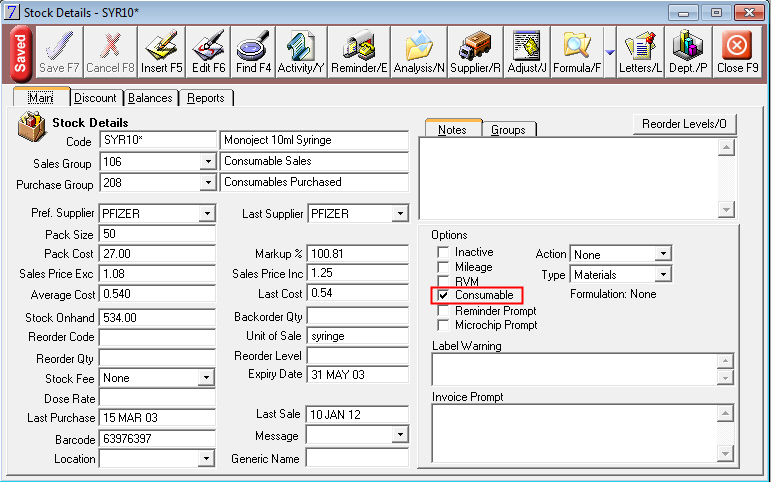
When the Consumable check box is selected:
If the product has a cost and a stock on hand quantity and you click Consumable, VisionVPM will display a message to run an adjustment to first zero the balances. This will make sure there is not an unrecorded stock valuation change by suddenly changing the stock item to a consumable.
When you mark an individual stock item as a consumable item, VisionVPM will display the following message:
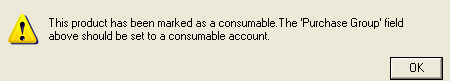
You should ensure that the Purchase group is set to either a purchase account type or an expense account type. Seek advice from your accountant regarding which type of account you should use for purchasing consumable items.
If you are changing from a consumable to a non-consumable and the stock item has a cost then you will have to zero the stock on hand quantity first using the Adjust button.
If you wish to use the Stock Reorder function in VisionVPM, please be aware that your consumable stock items require a Pack Cost. Please refer to the Mark Stock items as consumables section below for more information.
A list of consumables can be displayed from Stock module > Reports menu > Stock List > Consumables > OK.
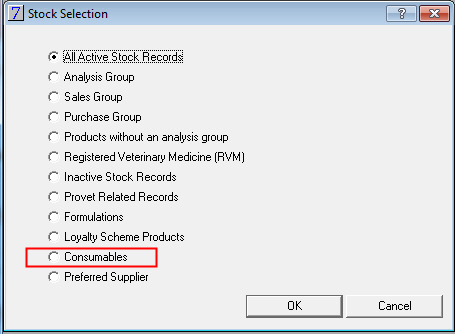
Please note; if you wish to stock take consumables to obtain a stock valuation for your consumables, the stock item must have a Pack Cost.
In This Section |
See Also |